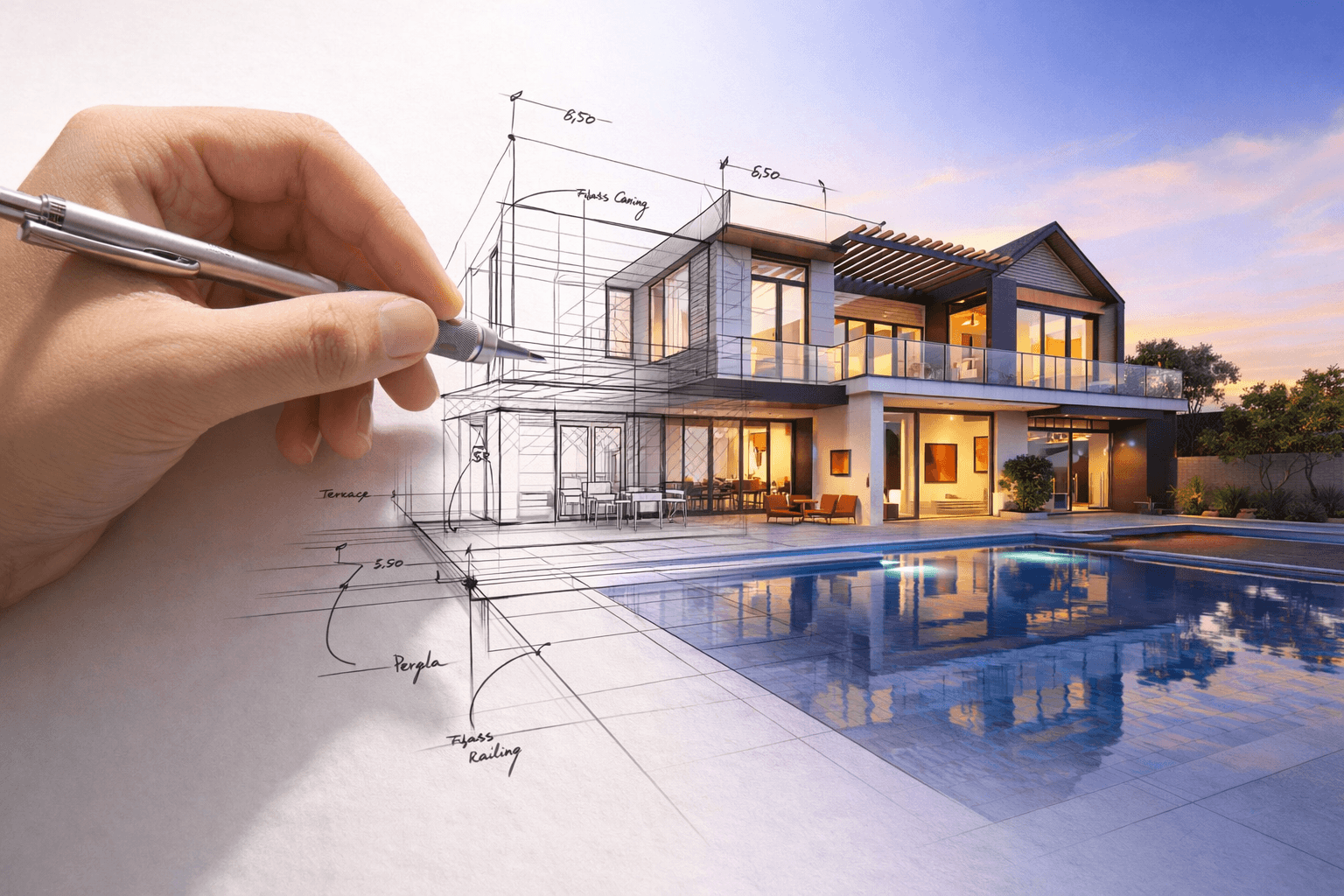We’re happy to announce the launch of {name}.tokenized.name domain registrations at NicNames.com, in collaboration with D3. This step-by-step guide will walk you through registering and tokenizing your own domain name completely free of charge on testnet.
Step 1: Go to NicNames.com
Visit NicNames.com and sign up for a free account (or log in if you already have one).
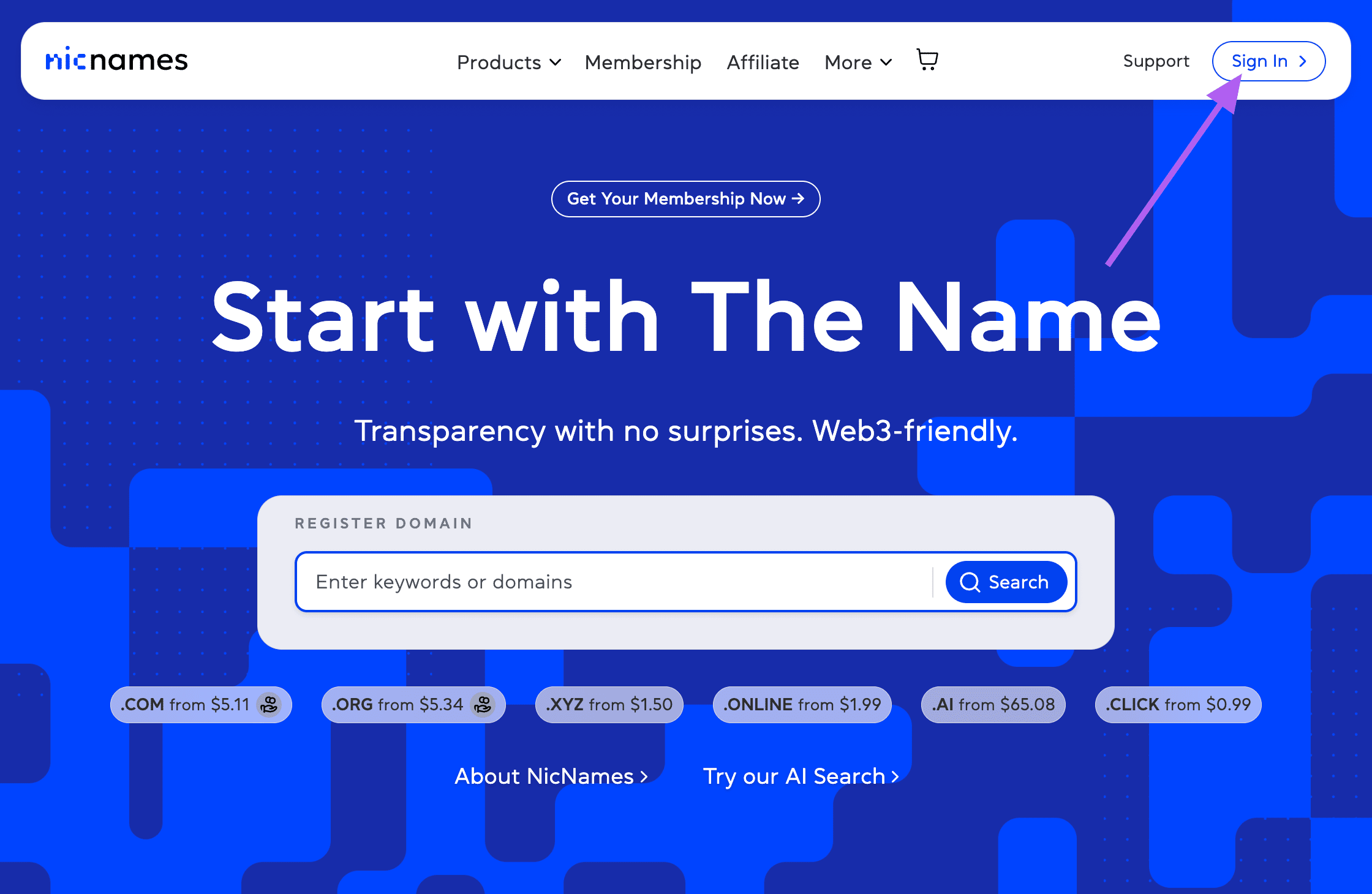
Step 2: Search for Your Desired Domain
Use the search bar to find your preferred .tokenized.name domain.
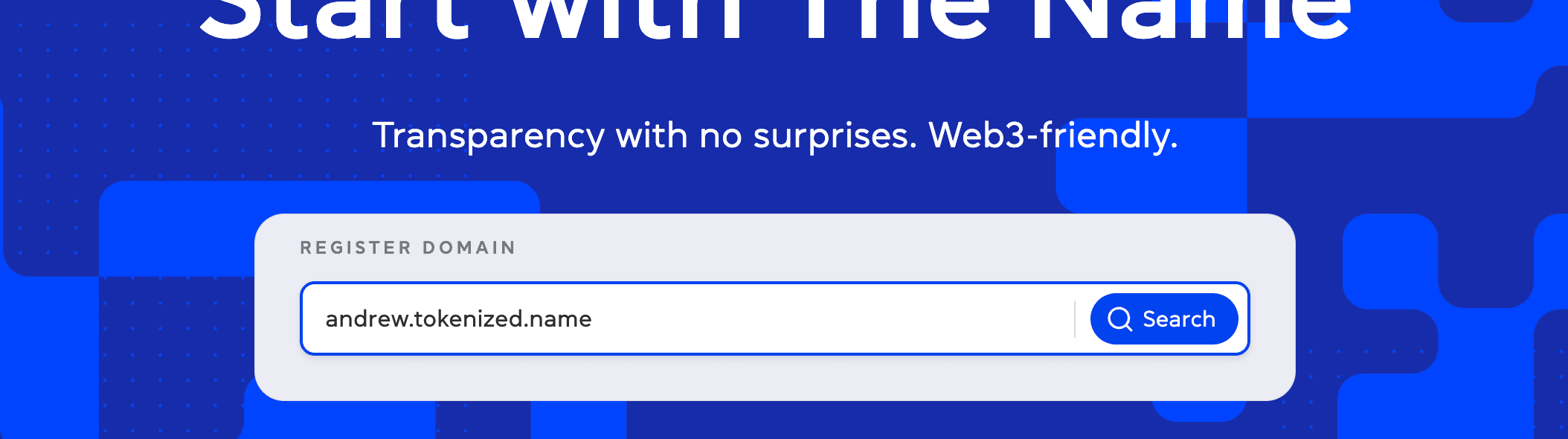
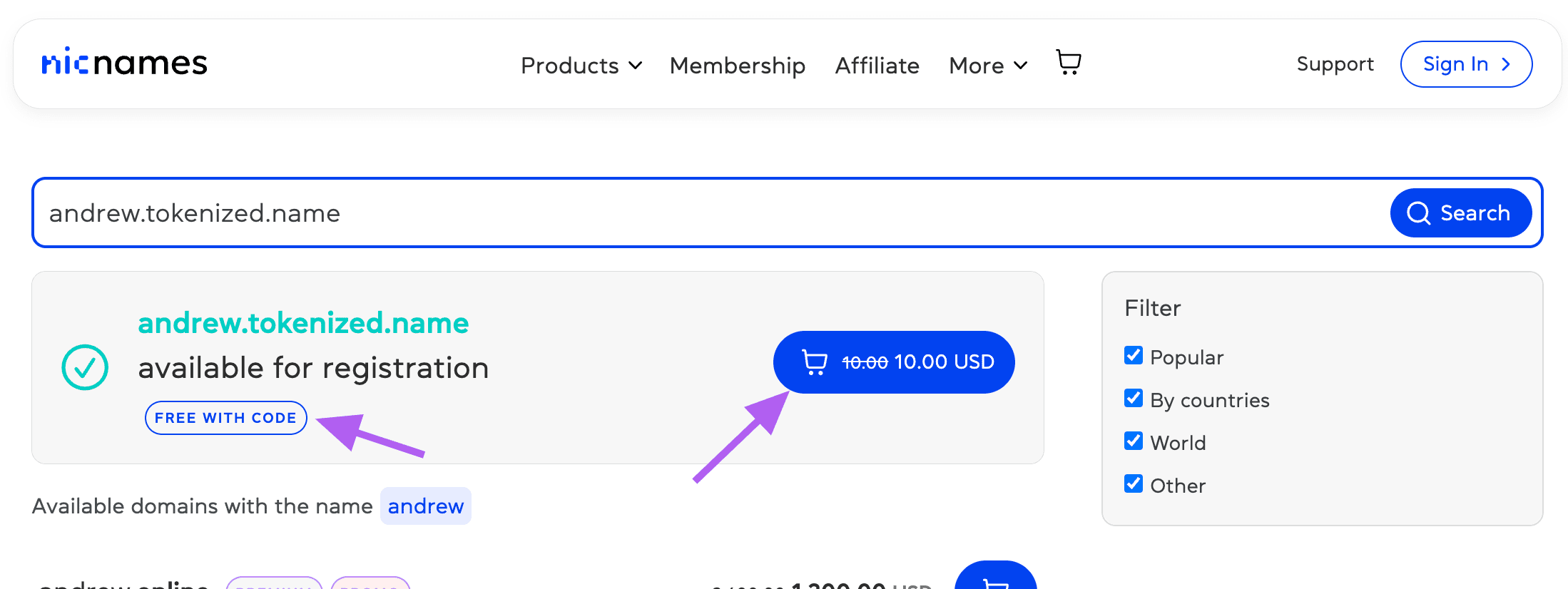
Not sure about the name you want? Try AI suggestions here: nicnames.com/en/domains/.tokenized.name
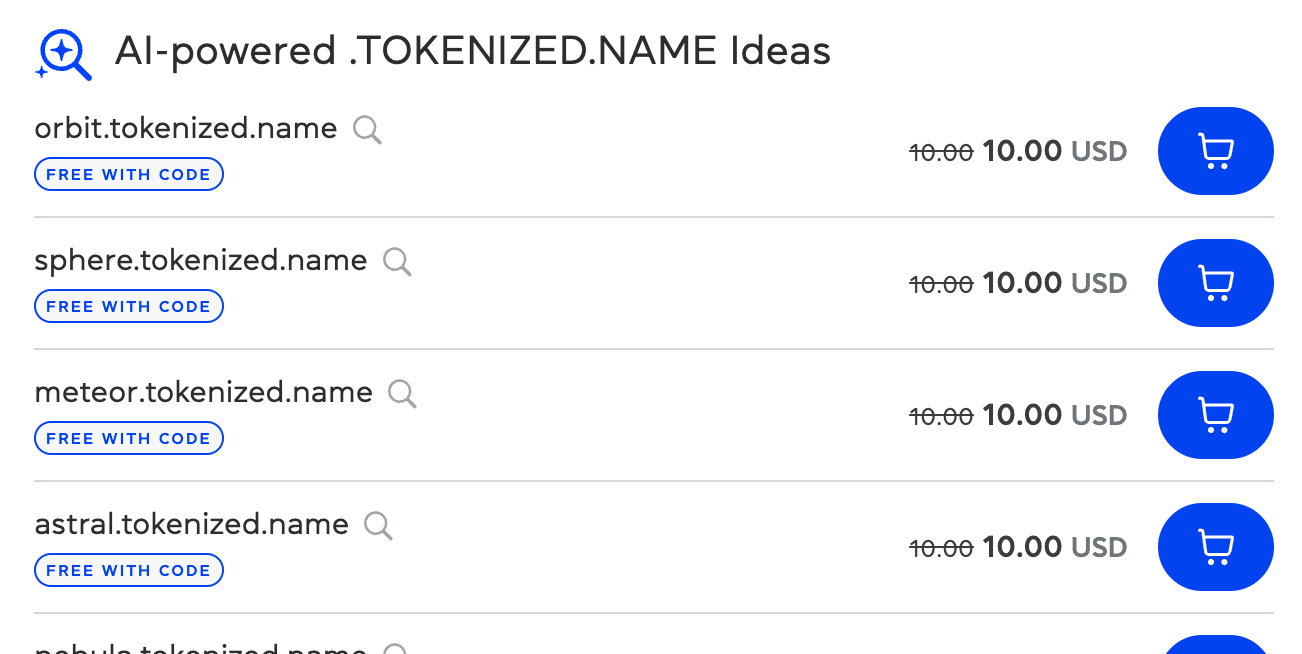
Step 3: Join Discord for Promo Code
Join NicNames’ official Discord community to request your promo code. This code will allow you to register your domain for free. How to join Discord and how to get a Promo Code, learn here: How to Get a NicNames Promo Code via Discord
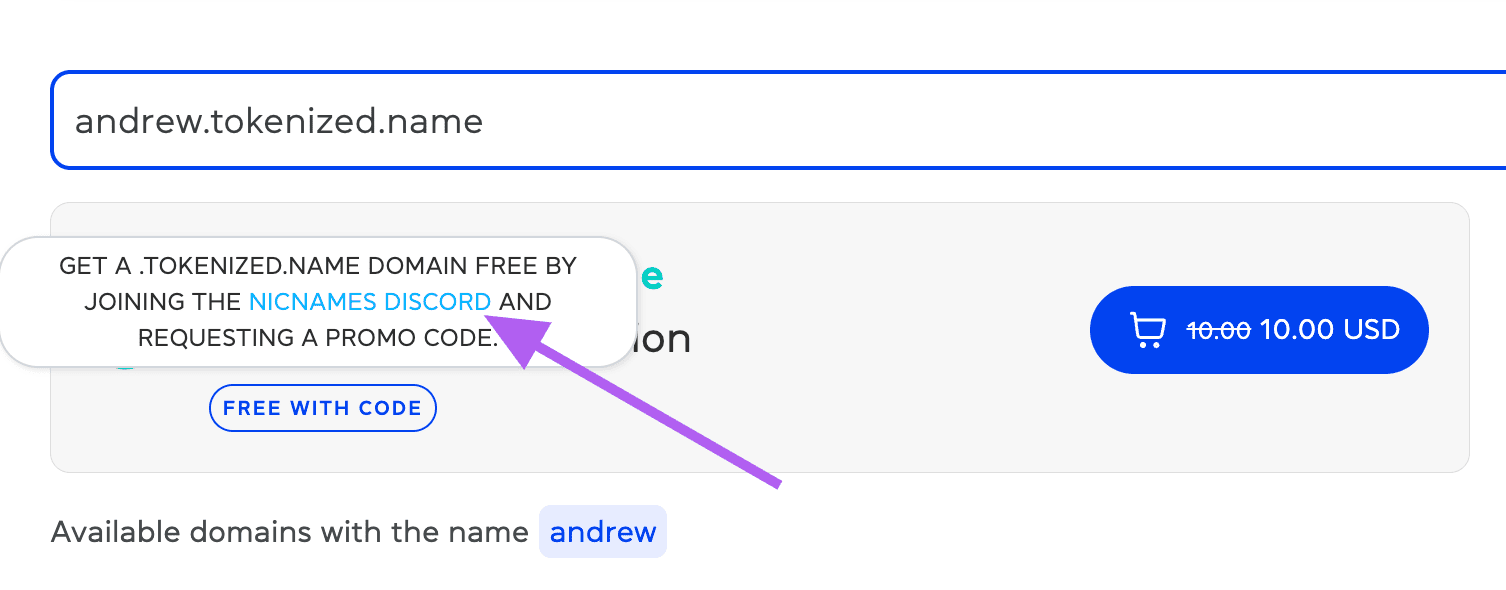
Step 4: Add to Cart
Once you’ve found your domain, add it to your cart to start the registration process.
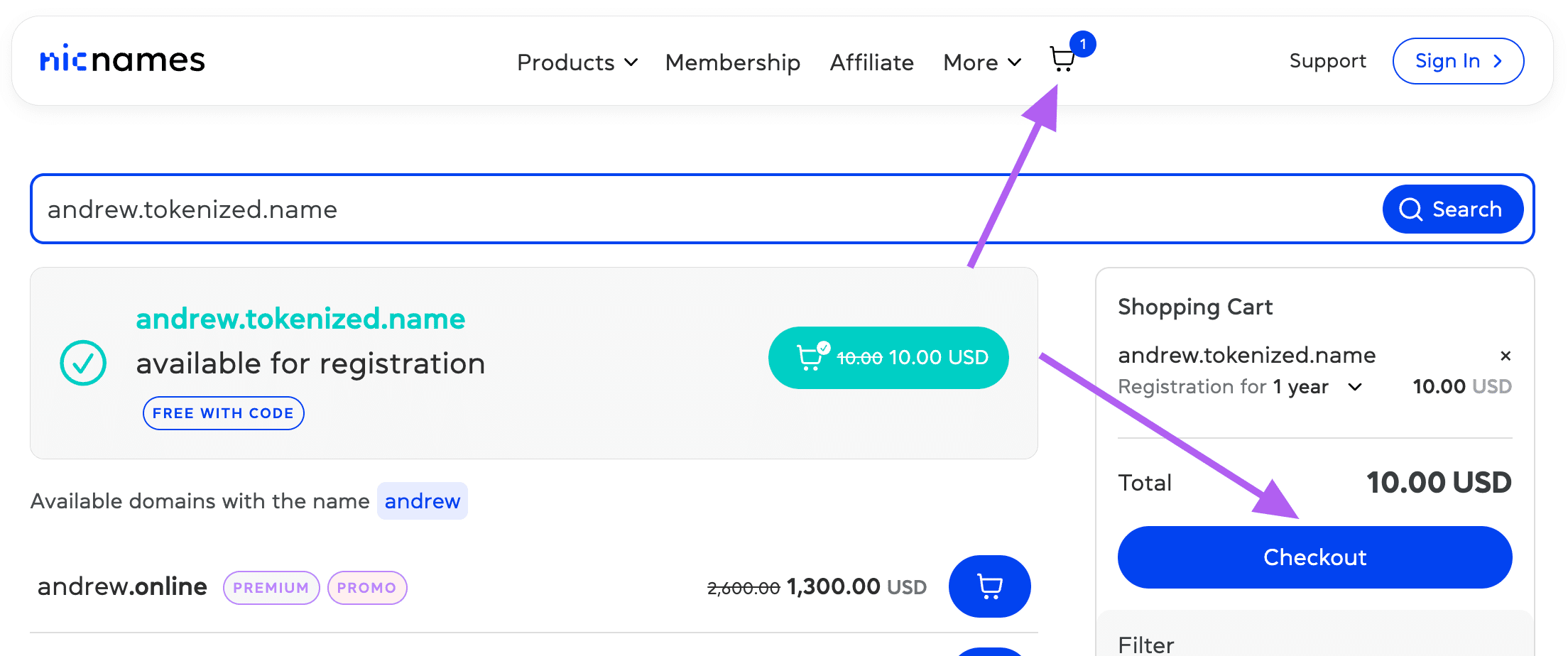
Step 5: Complete Registration
Create your billing contact. For domain Tokenization, an Anonymous contact is required. Enter your promo code to claim your free registration (purchase option also available).
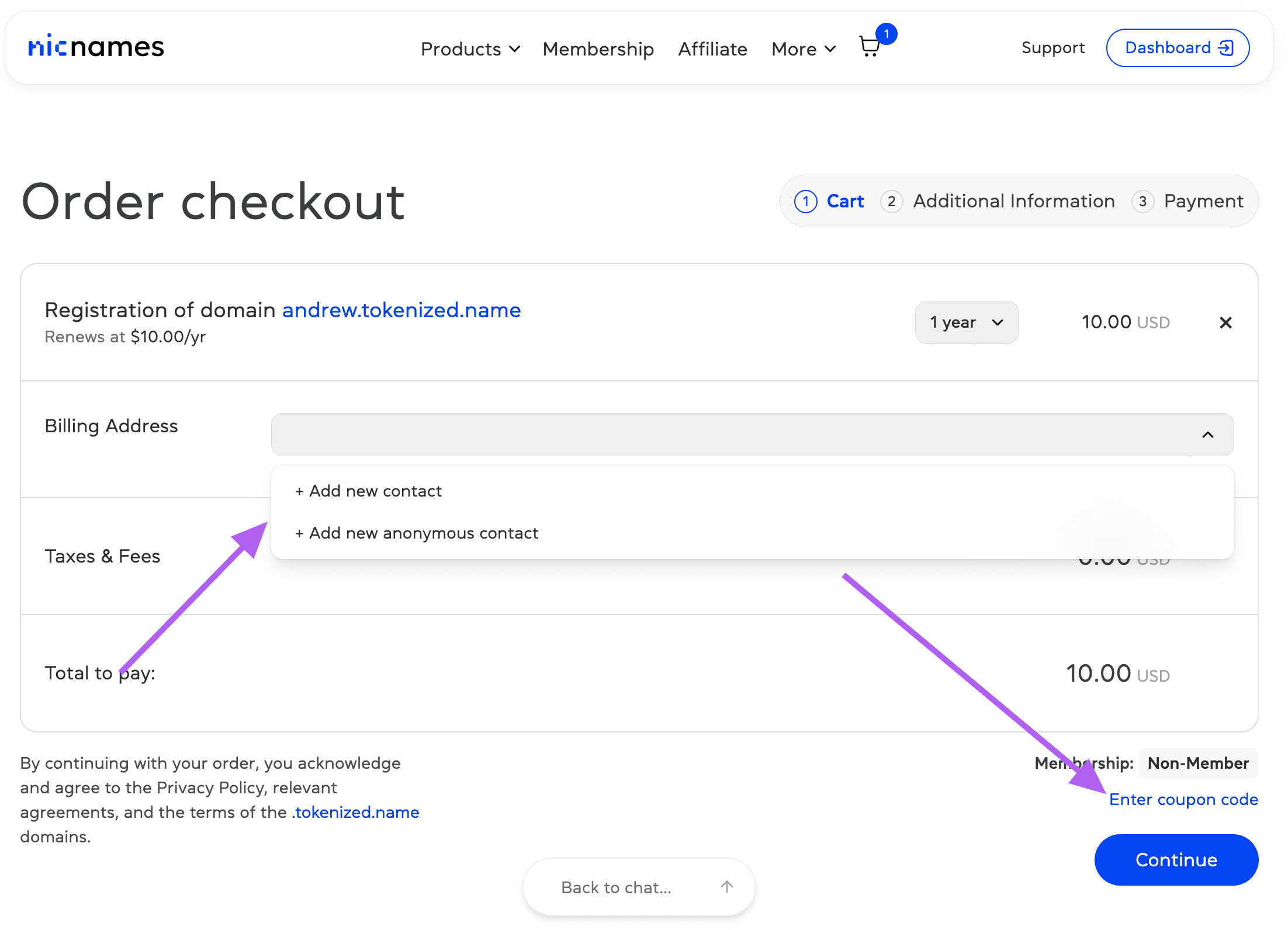
Step 6: Anonymous Contact Creation
When creating the Anonymous contact, you must agree to an additional agreement.
- Required: Email and Location (Country, State, ZIP) to comply with ICANN and tax rules.
- Private: This info remains in your NicNames account and is not public. WHOIS/RDAP will show an anonymous proxy contact.
- Optional: Phone number.
Important: You must confirm your email by clicking the verification link. Domains with unverified contacts will be suspended under ICANN rules.
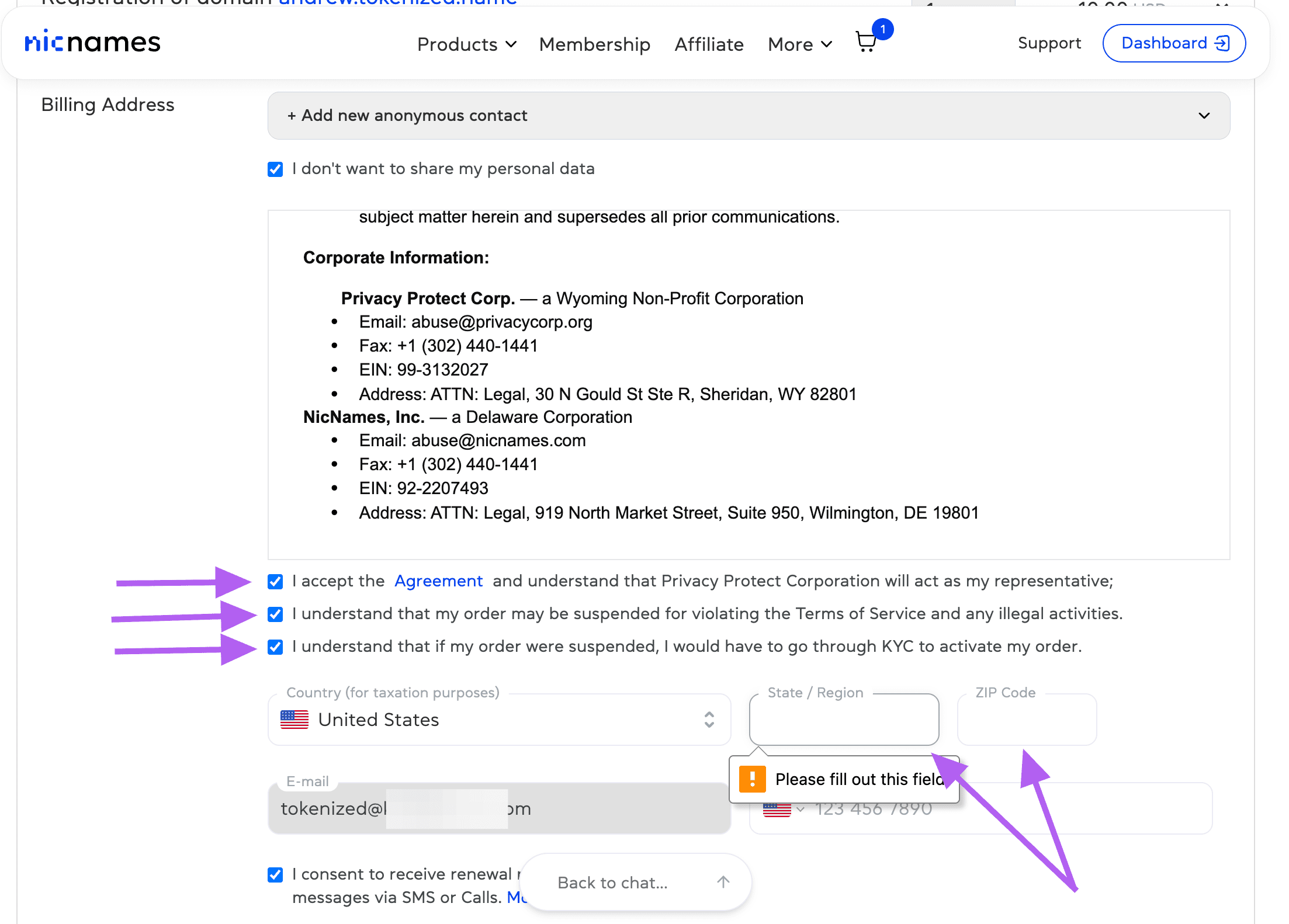
Step 7: Tokenize Your Domain
After registration, follow the on-screen instructions to tokenize your domain.
1. In the menu Domains → Classic, click your domain or the gear icon.
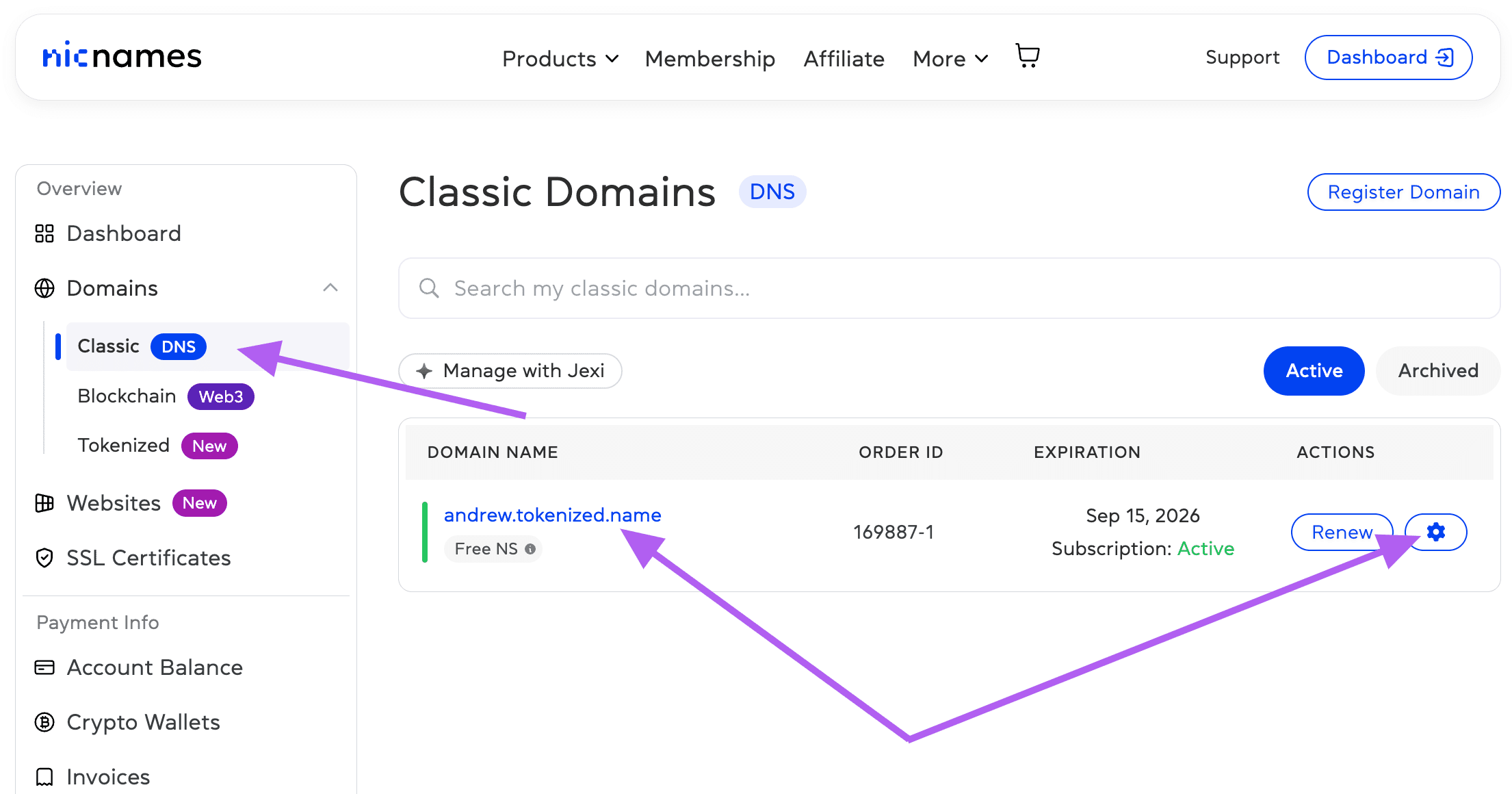
2. Press “Tokenize”.
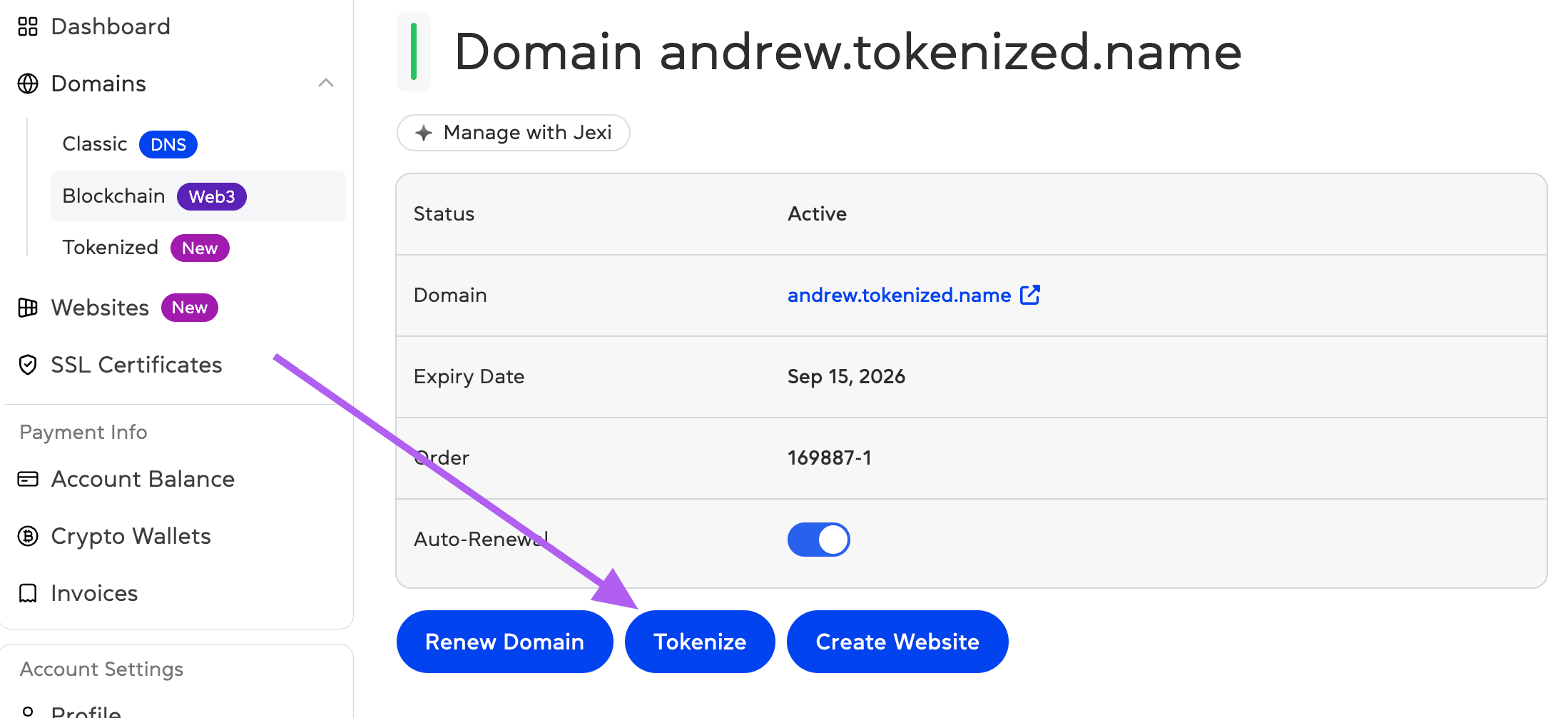
3. Choose the Test network and select your wallet:
- Custodial Wallet (created & managed by NicNames)
- MetaMask or Brave Wallet (connect your own)
Other wallets coming soon.
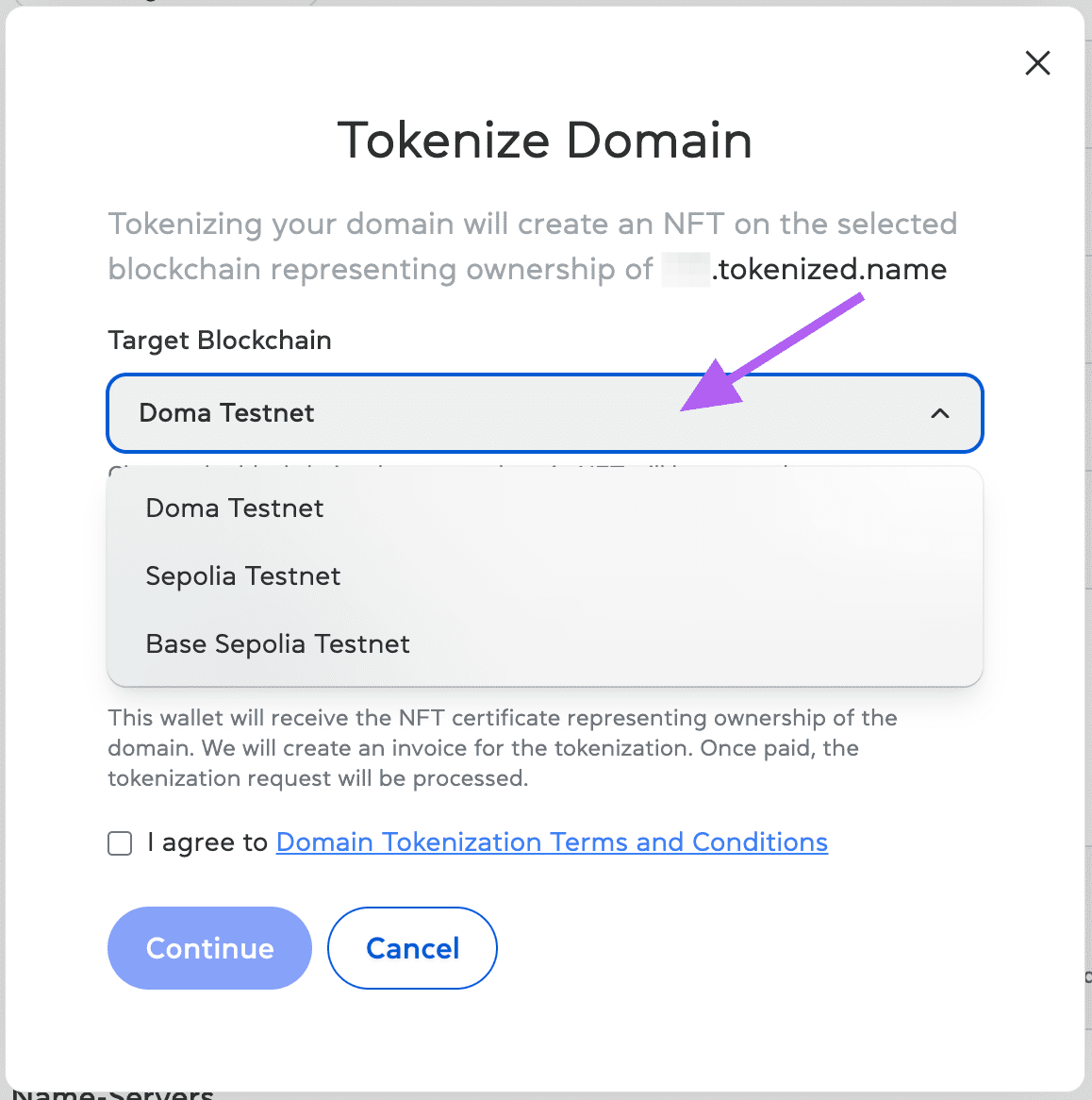
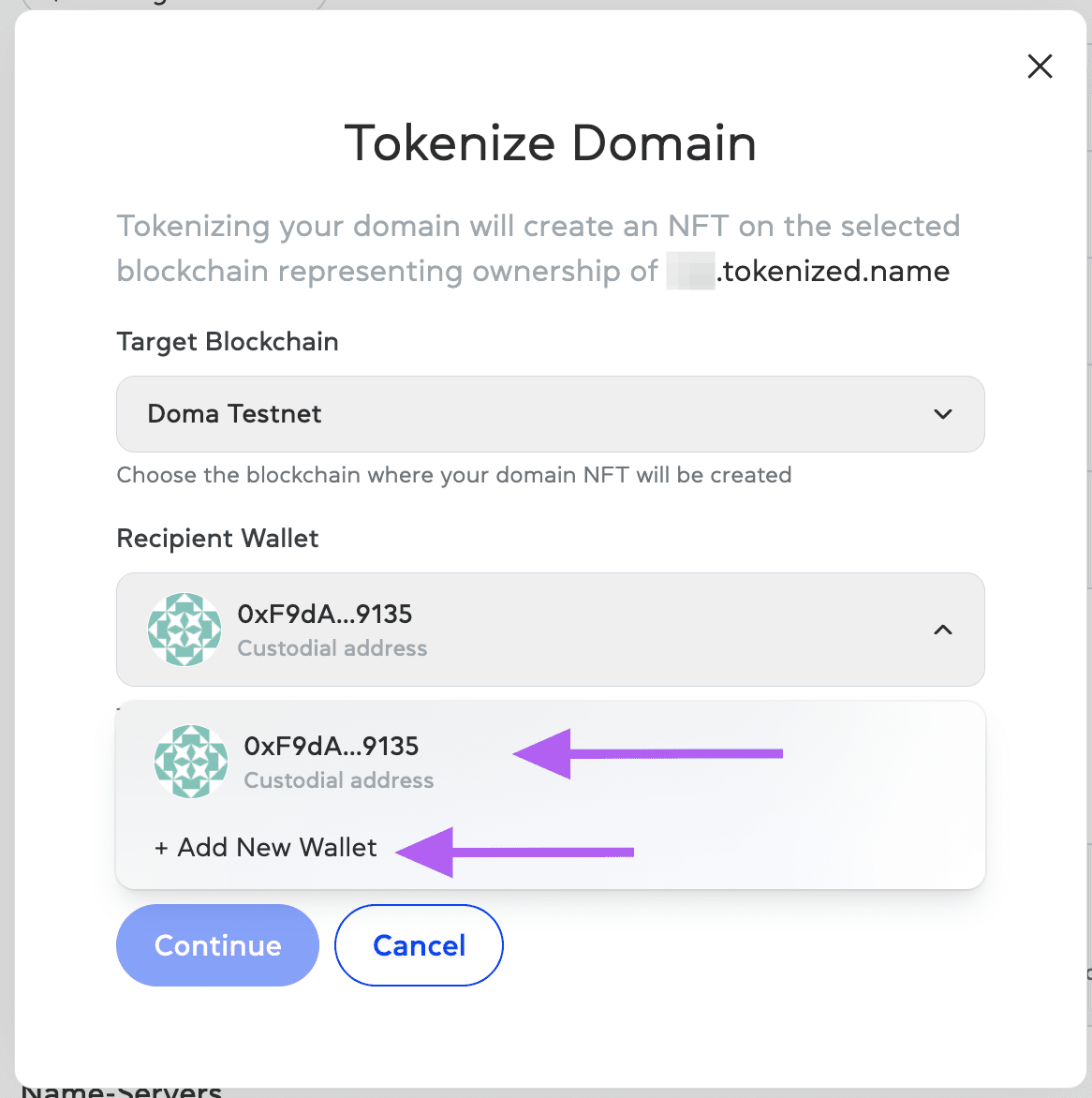
If you registered with a non-anonymous contact, you’ll be asked to update it first. This may take a couple of minutes.
Step 8: Confirmation
That’s it! You’ll see a confirmation screen once the process is complete. Your tokenized domain is now available in Domains → Tokenized, registered and active. You may need to refresh the page or wait a couple of minutes to see it.
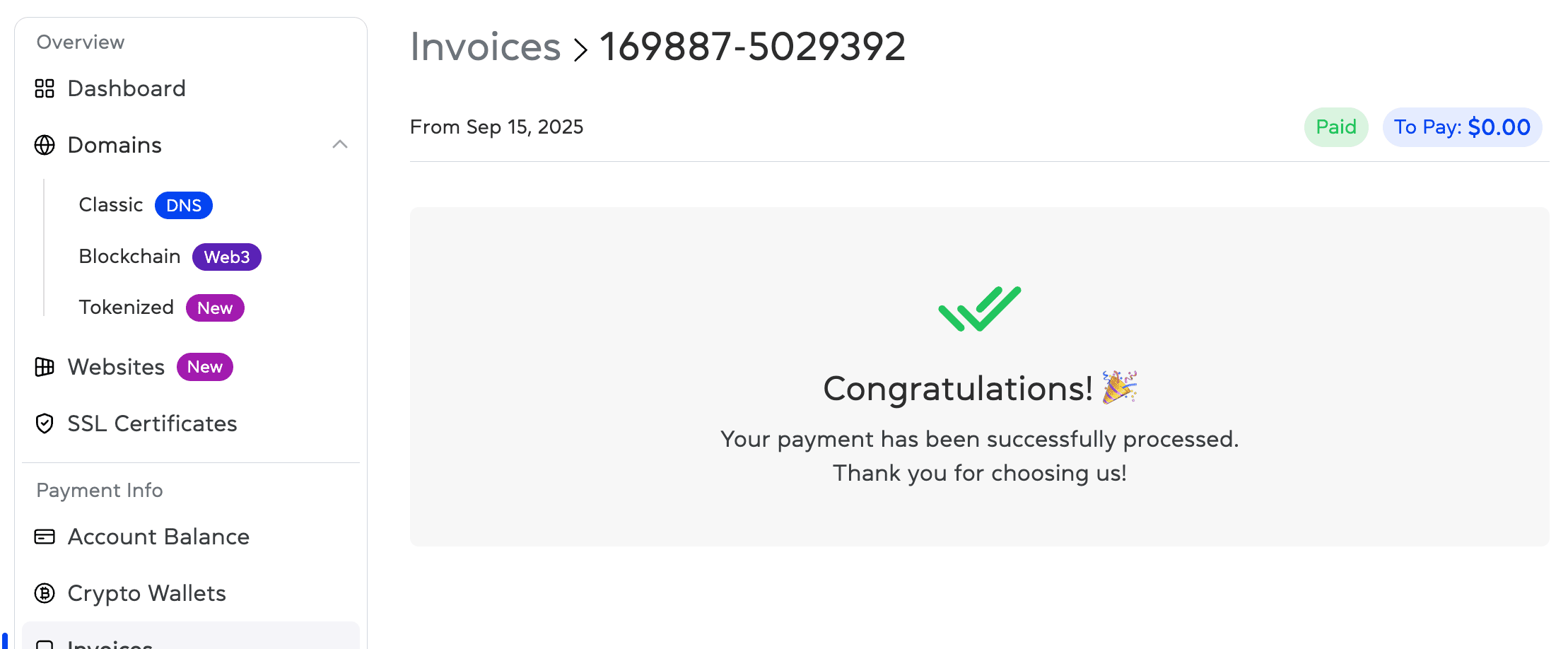
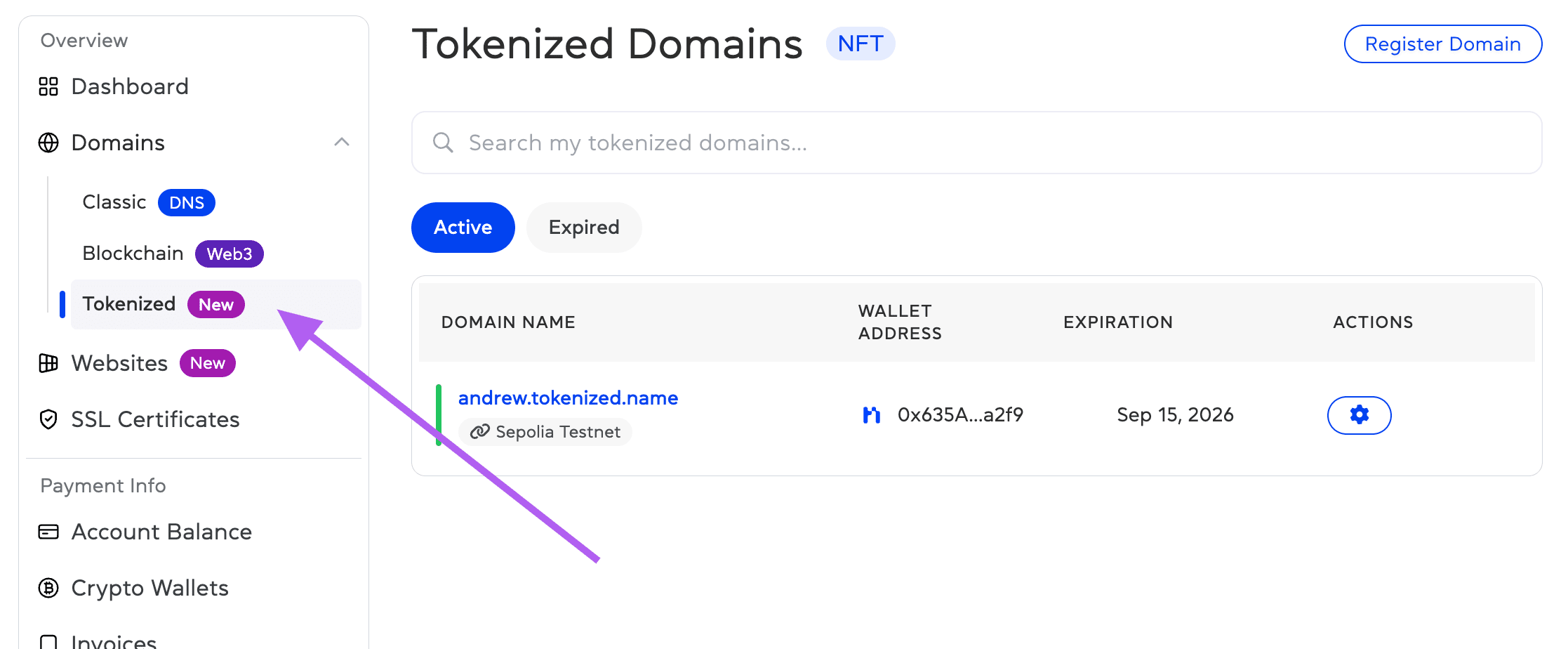
Congratulations!
You’ve successfully registered and tokenized your domain for free with NicNames.com and D3.
What now?
Verify Ownership on DOMA
In the Tokenized Domain order, view confirmation on the DOMA website showing the wallet that owns your domain.
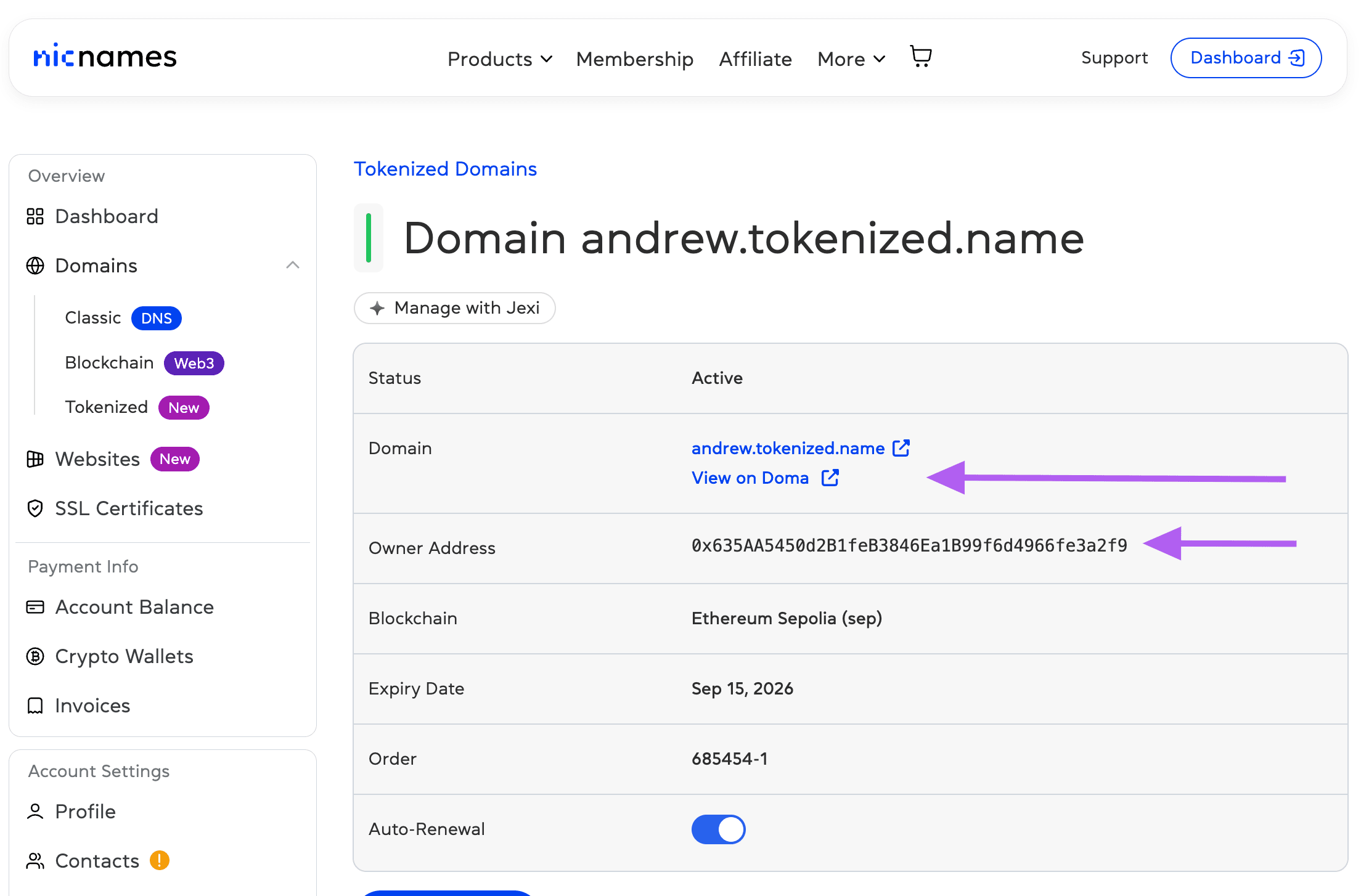
Manage DNS Like a Regular Domain
Manage NS/DNS records as you would with any domain.
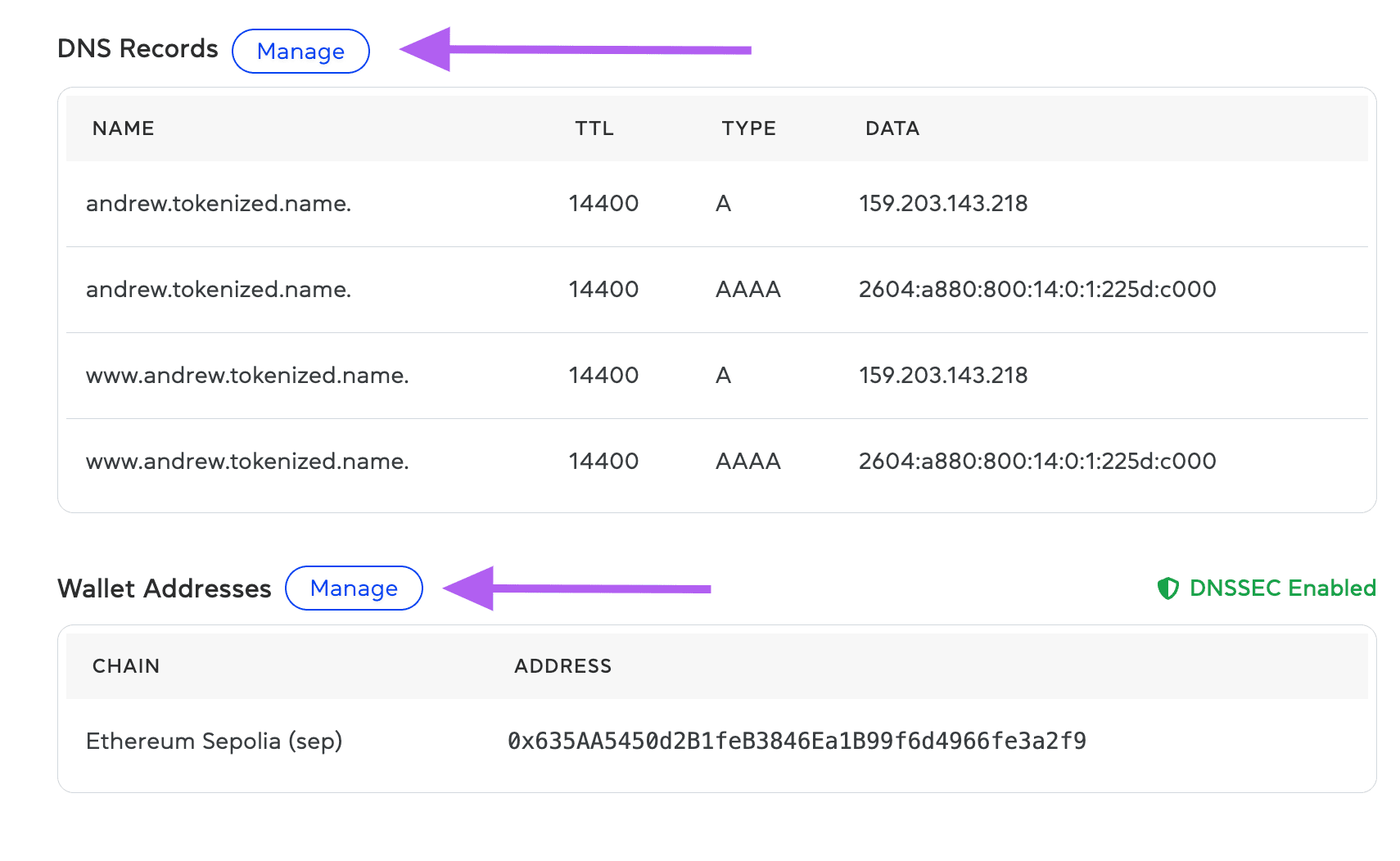
Add Your Ethereum Address
Add your Ethereum Address to link your domain with your wallet so it can resolve in MetaMask and other wallets—enabling crypto payments to your domain name.
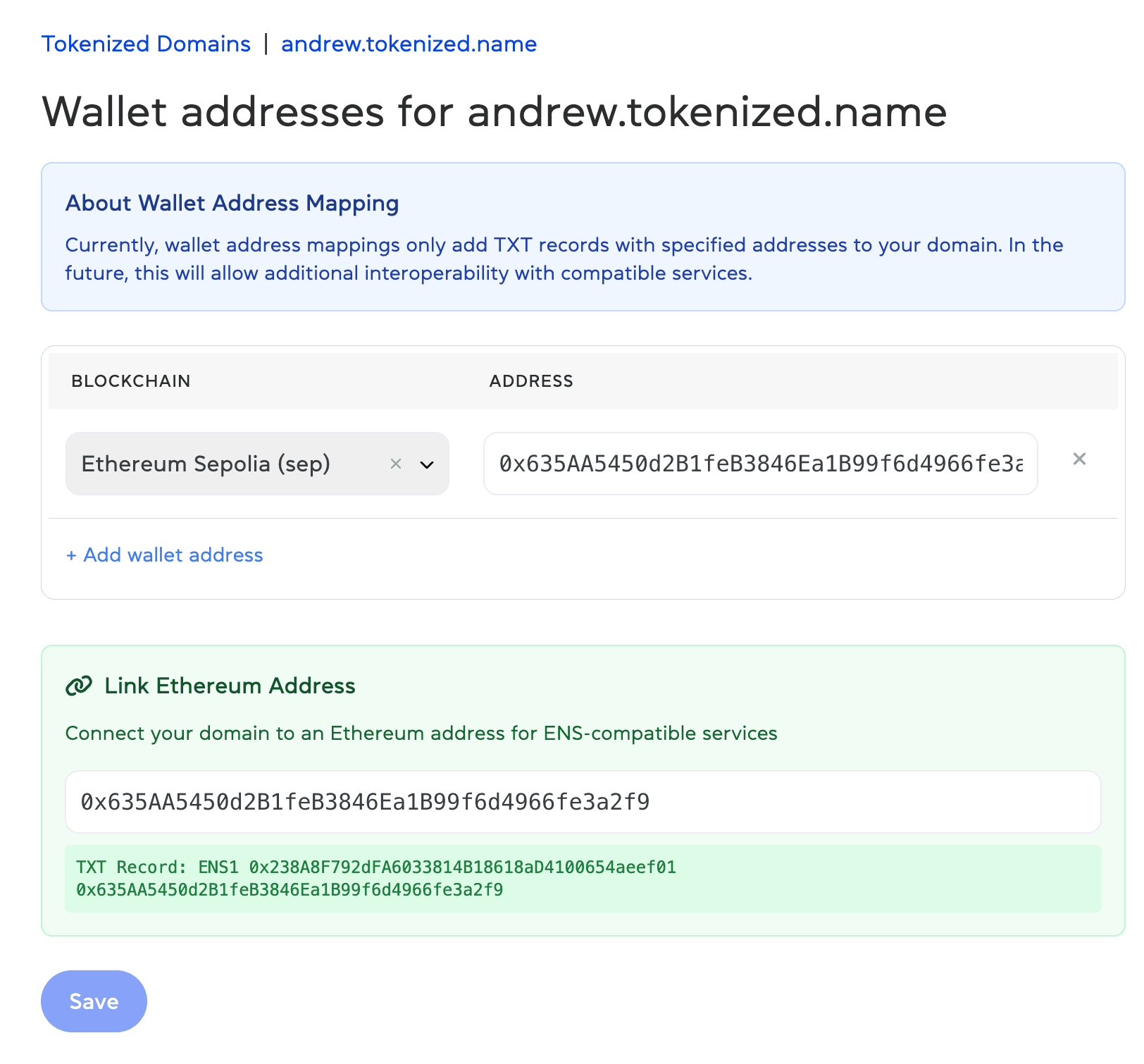
This is just the beginning!
.tokenized.name domains are currently available as test domains—the perfect way to explore how tokenization works in action. You can freely use all available features on the testnet to experiment, learn, and share feedback. We’re actively building more features that will be rolled out soon.
Have ideas or want to suggest new functions? Join the conversation in our Discord community and let us know!